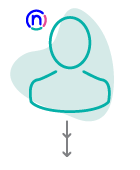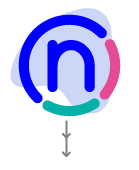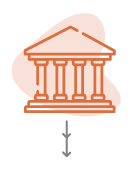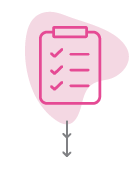Pre-authenticated Debit Order collections with DebiCheck
DebiCheck is a preferential debit order system requiring the bank account holder to give specific electronic permission (via their bank) prior to any debit order being processed.
You can debit a bank account confidently as specific consent is received via the account holders bank and the likelihood of transactions being disputed is drastically reduced. Bank account holders have the comfort of knowing that the debit order can only be processed on the terms as agreed by them.
DebiCheck does not replace Same-day and Dated debit orders but can be used as an alternative. By using DebiCheck you can obtain authentication, benefit from preferential presentation of the debit and track the bank account over a selected period.
Authentication Options
1. Real Time (TT1): Send an immediate message to the bank account holder allowing instant mandate authentication.
The response time is within 120 seconds or a delayed response within 1 day will be received.
2. Batch (TT2): Authentication requests are batched and sent to all prospective clients. The response is received within 2 days.
Disputability
Your client will only be able to dispute the DebiCheck debit order if the amount or date of the debit order differs from what they accepted (authenticated). Should you debit your client without authentication (in the case of Registered Mandate Service) they will be able to dispute your authority to debit and reverse the debit.
Registered Mandate Service (RMS)
When a request from the bank to the customer to approve a mandate is not actioned by the customer, and the request expires, you can register a “RMS Mandate” against the customers’ account with the same detail as agreed in the underlying contract. When an RMS Mandate is registered, the customer will not be required to authenticate the mandate, however they will be able to dispute or suspend (place a stop payment) against the mandate.
DebiCheck Frequently asked questions
There is no option to edit the authentication. A new mandate needs to be completed and resubmitted.
There are no 2-day or same day batches. There is only one cut off time. There must be one working day between authorizing the batch and the processing date.
For example: The cut off time for a Friday batch is Wednesday midnight.
RMS authentications will occur once the authentication has not received a response. This conversion to an RMS happens once feedback is received from bank and no response given.
Yes, there must always be an amount on the authentication.
Monday to Saturday.
Monday to Sunday.
Yes,as RMS is not an authenticated debit order.
Yes, go to the DebiCheck container in the Masterfile and click on the circling arrow icon next to the contract you want to resend.